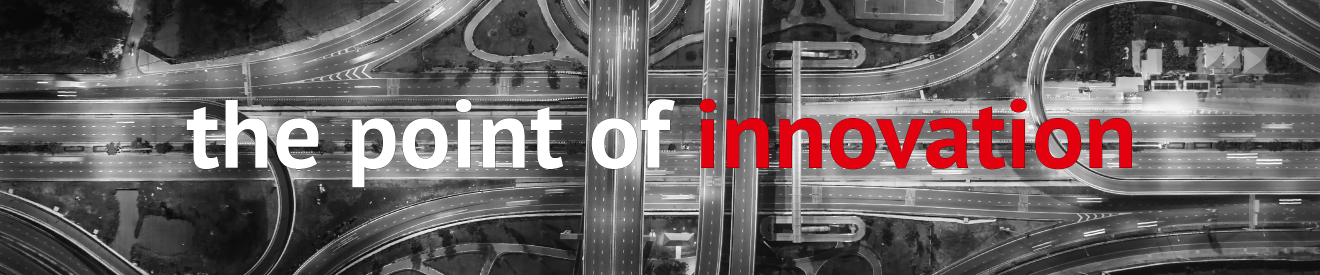When installing and activating PoINT products you will come across different key numbers (Keys). This guide is intended to explain the different Keys and their context.
The Serial Number is used for unique identification of each product installation. It contains various information about the product in use. The first three digits stand for the product itself (e.g. 600 for PoINT Storage Manager) and the following two digits for its main version.
The Configuration Key (“Config Key”) is required for the installation of PoINT products. It serializes the software and determines which serial number is assigned to the installation.
Usually, you will receive the Config Key automatically by e-mail to the deposited e-mail address when downloading the software.
Basically, every Config Key can be used for every installation package. This is independent of whether a Config Key comes with a delivered SW package or the setup from a download package – or the other way around. However, the versions of both must match exactly, otherwise the Config Key will not be accepted by the setup.
The Product Key is used to identify the system on which the PoINT product is installed. It is read out from this system. If the hardware is changed or the PoINT product is installed on another system, the Product Key will change, too.
The Activation Key (“License Key”) activates the PoINT product as well as the licensed options and the hardware to be used. It determines which functionality is activated and whether the license has a limited duration or is valid for an unlimited period of time.
Both the Serial Number and the Product Key of the installation are required for issuing a License Key. Therefore, the License Key becomes invalid if one of the two numbers changes, e.g. when upgrading to a new version.
To request the License Key, you can find the Serial Number and Product Key in the license dialog in the software settings. License Keys can be requested via e-mail to license@point.de or via our online form on the web page point.de.