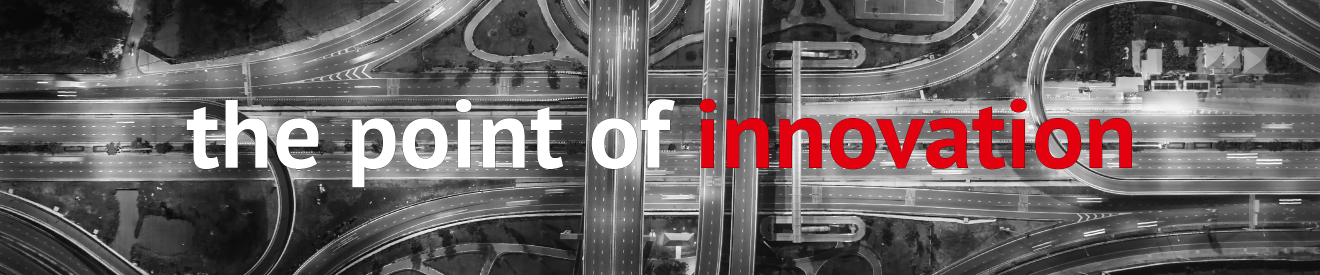Archiving and backup strategies in companies are usually set up and managed by the administrator. Such a centralized structure simplifies many processes. However, it also holds potential for conflicts between the central IT administration and the employees from the business departments. In this blog article you will learn how PoINT Storage Manager‘s “User Controlled Archiving” creates more flexibility for individual users when archiving their files.
IT Administration vs. Specialist Department
The admin is the expert for the IT and storage infrastructure of the company and manages also the file services. Employees have exclusive access to a directory on the file server. This directory is often mounted directly on the employee’s desktop via a corresponding drive letter. Usually, the employee does not store important documents on his local computer, but in his directory on the file server.
At the same time, the users from the specialist departments are the experts for their files, for their topicality, for retention periods and archiving criteria. If the content of the file server is backed up according to rules created by the admin, these rules do not always meet the requirements of the users from the specialist departments.
- The file server is backed up at intervals defined by the admin: for example, once a week, or every night. Documents on the file server that are still waiting for the next backup run can be irretrievably lost during a certain time window. The complete loss of important documents is obviously problematic. It would be desirable for the user to be able to back up documents directly, for example documents that are subject to retention.
- Storage capacities on the file server are expensive. Therefore, the storage capacity available to each user is limited by a centrally defined quota. This often leads to users exhausting their storage space. The admin then tells users to clean up their directories and delete unnecessary documents.
Misunderstandings quickly arise here: The admin is responsible for the reliability of the entire IT structure and must ensure that it is not overloaded. At the same time, users claim judgment over which document can be deleted and which must be archived for the long term.
Automated File Archiving with PoINT Storage Manager
Usually, file archiving with PoINT Storage Manager is completely automated. The rules for file tiering are set up and managed by the admin. PoINT Storage Manager monitors the file server. With the appropriate rules, new or modified files are saved to the archive, e.g. every night or on weekends. They can then be replaced by a link and deleted from the file server. Access to the archived file is still transparent via the primary file system.
“User Controlled Archiving”
With the “User Controlled Archiving” feature of PoINT Storage Manager, users in the departments control the archiving of their files individually. This creates flexibility and simplifies the compliance with legal requirements and the secure storage of important data. Besides the regular archiving runs of PoINT Storage Manager, employees themselves can archive their documents – independent of centrally defined rules. This is done, for example, directly after saving a file on the file server.
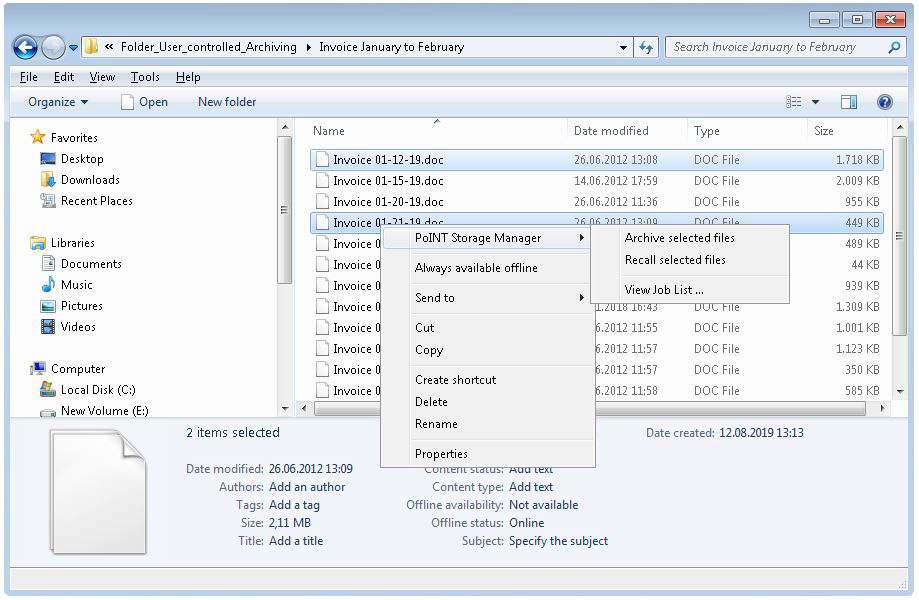
A special software training is not necessary. Archiving is executed via the familiar user interface. By pressing the right mouse button, the user can select the documents to be archived. In the same way, archived files can be restored on the file server. The administrator retains central control over archiving. He authorizes users for individual archiving of files. The administrator also specifies the commands for archiving available to users. This ensures flexibility and security at the same time.